CFE Markup Magic Guide 1.1
Page 1 of 1
 CFE Markup Magic Guide 1.1
CFE Markup Magic Guide 1.1
CFE Markup Magic Guide 1.1
Welcome to the first markup guide for CFE!
Basic BB Code
1. Bold
Bold = [b]
Un-bold = [/b]
Example = [b]Example[/b]
Outcome = Example
2. Italics
Italics = [i]
Un-Italics = [/i]
Example = [i]Example[/i]
Outcome = Example
3. Underline
Underline = [u]
Un-Underline = [/u]
Example = [u]Example[/u]
Outcome = Example
4. Horizontal Rule
There are many ways to enter horizontal rule. You can enter the width, height, and color of the bar. For a regular HR with white, enter [hr] to start it and [/hr] to end it. It will look like a white line, and I know it may be ugly, so follow these directions. First, enter the HTML code "<hr width="25%" color="#6699ff" size="6">. You do not have to enter all of it, but you can enter something like <hr color="6699ff"> to get the HR I'm using on this thread. Although you do not need to end HR, some people like to. So enter <hr color="6699ff" /> to end the HR code.
5. Strike-through
Strike-through = [strike]
Un-Strike-through = [/strike]
Example = [strike]Example[/strike]
Outcome =
6. Quote
Quote = [quote]
Un-Quote = [/quote]
Example = [quote]Example[/quote]
Outcome =
Example
7. Code
Code = [code]
Un-Code = [/code]
Example = [code]Example[/code]
Outcome =
- Code:
Example
8. Images
Start Image URL = [img]
End Image URL = [/img]
Example = [img]http://www.animalcrossingcommunity.com/images/buddy_online.gif[/img]
Outcome =
9. Tables
Insert and end Table = [table border="InsertNumberHere"] and [/table]
Insert and end Row = [tr] and [/tr]
Insert and end Cell = [td] and [/td]
Example =
[table border="3"]
[tr]AC:CF
[td]Addai[/td][td]Area51[/td]
[/tr]
[tr] AC:WW
[td]Starman[/td][td]Saturn[/td]
[/tr]
[/table]
Outcome=
| Addai | Area51 |
| Starman | Saturn |
10. Spoiler
Start = [spoiler]
End = [/spoiler]
Example = [spoiler]Example[/spoiler] Click on "Spoiler" to see.
Outcome =
- Spoiler:
- Example
11. Horizontal and Vertical Scrolling
Horizontal Scrolling = [scroll] and [/scroll]
Vertical Scrolling = [updown] and [/updown]
Example 1 = [scroll]Example 1[/scroll]
Outcome 1 =
Example 2 = [updown]Example 2[/updown]
Outcome 2 =
12. Color
Start and End = [color=ColorHere] and [/color]
Example = [color=green]Example[/color]
Outcome = Example
13. Links
Start Link = [url]URLHere[/url] OR [url=URLHere]Text Here[/url]
Example 1 = [url]cakeforeveryone.forumotion.net[/url]
Example 2 = [url=http://acforums.net]acForums[/url]
Outcome 1 = cakeforeveryone.forumotion.net
Outcome 2 = acForums
Thanks for reading! If there are any mistakes, please PT an administrator. Hopefully this will help anyone who is confused with the markup!
Page 1 of 1
Permissions in this forum:
You cannot reply to topics in this forum|
|
|









